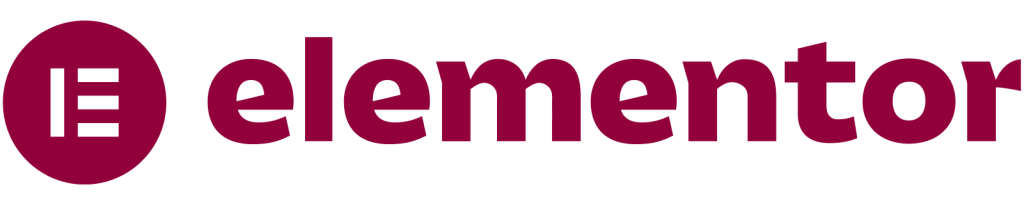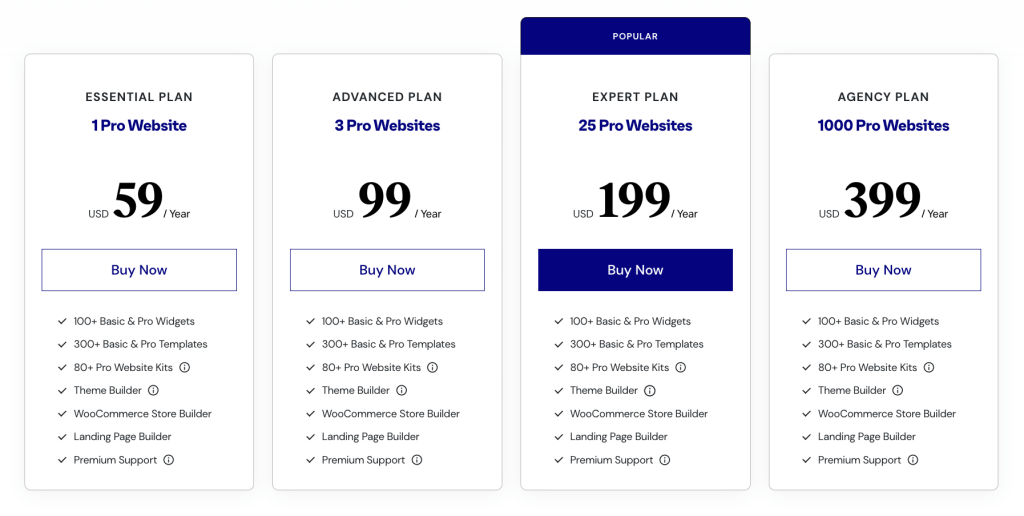How much is Elementor Pro in 2025? Pricing and licenses
Elementor Pro for WordPress is the page builder plugin with which this website you are viewing is designed and below I will tell you everything about its plans and pricing.
Elementor has abandoned its previous gradient style logo and has also made changes to the prices of its licenses. But how much does Elementor Pro cost now?
Currently, Elementor Pro has several plans that you can buy, depending mainly on the number of websites in which you want to install the plugin (it can be up to 1000).
Although there has been an increase in price compared to previous years, it is still the best page builder on the market, that is, the best tool to build your WordPress website easily, without using code, and with access to advanced features like widgets, forms, WooCommerce integrations and a powerful theme builder.
UPDATE 2025: Around November 2024, the Advanced Solo plan was added with a price of $79 per year. This plan includes access to popup builder, custom code and CSS, and ecommerce features (plus the Essential plan features). This plan was later increased to $84 per year.
How much is Elementor Pro? Plans and pricing table
The official price of Elementor Pro license in 2025 ranges from $60 to $399 per year.
Their current plans are: Essential, Advanced Solo, Advanced, Expert and Agency.
In this list, you can see the different plans and prices of the Elementor Pro plugin that you can buy per one year:
| Plan | Number of websites activations | Price |
| Essential | 1 | $60/year |
| Advanced Solo | 1 | $84/year |
| Advanced | 3 | $99/year |
| Expert | 25 | $204/year |
| Agency | 1000 | $399/year |
The Essential plan ($60/year) and the Advanced Solo plan ($84/year) are the perfect options for small business owners who want to build a professional site without breaking the bank. These plans include access to 24/7 support, pro widgets, theme builder, dynamic content and form builder.
The Advanced plan, which is worth 99 USD a year, is designed for freelancers who work with more than one website (up to 3), although it can be a little short if you want to have several web projects. If you get to that point, you should consider an upgrade to the next plan.
The Expert plan, priced at $204 per year, is the most popular, as it’s ideal for web designers who are just starting out but don’t yet have a huge client flow. Remember Elementor Pro allows you to export custom templates for use on other websites that also have the plugin installed, saving you time and resources. This plan gives you access to premium support.
The Agency plan is for agencies, web designers and marketers who have many clients using WordPress and want to scale and automate processes. This plan has a new price of 399 dollars per year, supports up to 1000 websites, and includes premium support.
They also have Elementor WordPress hosting plans with prices starting at $8.99 per month. They offer up to 250GB of storage for your files and assets.
Why do I pay the price of Elementor Pro? Is it worth it?
Although there are other WordPress page builders with a cheaper price, Elementor Pro is the most well-known and widely used, so it integrates seamlessly with other tools, including WooCommerce, and is constantly updated.
Personally, I really like the ease with which you can drag and drop widgets, forms, and other content. It’s very visual and allows you to create pages quickly. The design experience is smooth, and the dynamic features ensure your blog or ecommerce site looks professional.
For example, you can use the carousel widget to showcase products or a video loop to highlight key services. The menu customization options ensure your site navigation is user-friendly, and the title and post settings help optimize your content for SEO.
Also, the responsive features are very easy to use, ensuring that your site looks good on all devices, and the theme customization options are extensive. If you’re wondering, yes, you can add custom code if you need it.
Elementor Pro also supports integrations with popular platforms like Facebook SDK and Adobe Fonts, making it a versatile tool for creation. If you’re planning to design a new site, I’m sure Elementor Pro has the tools to meet your priority needs.
Advice on buying Elementor Pro license shared with other users
Many pages offer the Elementor Pro page builder plugin for a much cheaper price than the official subscription.
What they do is buy the highest license (Agency) and reselling it to individual users at a cost at which they make a profit.
Is it safe to do this?
In my opinion, this is a good idea only when you trust the seller 100%, since they could unsubscribe you whenever they wanted and your website would depend on them.
(Be careful because you could also install a non-original license version, which would be risky for your WordPress site).
You can also do this when you have a test project with a single landing page and you want to spend as little as possible.
But for a real project like a web designer or my own, I would always opt for the original license.
In case you have colleagues or friends who also want to buy an Elementor Pro license, it is a great idea to share to have a cheaper cost.
Note: There is no Elementor Pro lifetime price or one-time payment option. Also, there is no monthly subscription.
Elementor Pro pricing FAQ (Frequently Asked Questions)
Beyond the question ‘how much is Elementor Pro’, which I’ve already answered in detail above, you may have other questions about the page builder, related or not to price.
1. Can I use Elementor Pro for free?
While Elementor offers a free version with basic features, Elementor Pro is a premium plugin that unlocks advanced tools like custom widgets, theme builder, and WooCommerce integrations. If you’re just starting out, the free version is a great way to test the builder before committing to a paid plan. However, for advanced web design needs, upgrading to Pro is highly recommended.
2. Does Elementor Pro include hosting?
Elementor Pro itself does not include hosting, but Elementor offers partnered WordPress hosting plans starting at $2.99/month. These hosting plans include storage from 5GB to 80GB for your files, a free domain for the first year, and optimized performance with the Enterprise Cloudflare CDN for faster loading of images and other assets. If you’re looking for an all-in-one solution, consider bundling Elementor Pro with their hosting services.
3. How many websites can I use Elementor Pro on?
The number of websites or sites you can activate Elementor Pro on depends on your plan. The Essential and Advanced Solo plans allow 1 website, while the Agency plan supports up to 1000 websites. Choose a plan that fits your needs, whether you’re managing a single web project or multiple client sites. If you’re running a business or marketing agency, the Agency plan is ideal.
4. Can I save money by sharing an Elementor Pro license?
Yes, you can share an Agency license with colleagues or friends to split the cost. However, know that this means sharing access under the same account, which could affect support and terms of use. Always ensure you trust the people you’re sharing with to avoid any conditions that might disrupt your workflow.
5. Does Elementor Pro work with existing WordPress themes?
Yes, Elementor Pro is compatible with most existing WordPress themes. It also includes a theme builder feature, allowing you to create custom headers, footers, and archive pages without touching a line of code. This makes it easy to customize your theme to match your brand or design preferences.
6. What happens if I cancel my Elementor Pro subscription?
If you cancel your subscription, you’ll lose access to premium features, updates, and support. However, your website will continue to function as is, and you can still use the free version of Elementor. Make sure to save your custom templates and widgets before canceling to avoid losing your design work.
7. Can I use Elementor Pro to build a website from scratch?
Absolutely! Elementor Pro is a versatile tool that allows you to build a website from scratch, even if you have no coding experience. With its drag-and-drop interface, you can easily add widgets, customize your theme, and create dynamic content. Whether you’re building a personal blog, a business website, or an ecommerce store, Elementor Pro provides all the tools you need to create a professional web presence.
8. Can I try Elementor Pro before buying?
Elementor offers a 30-day money-back guarantee for Pro and hosting subscriptions, so you can test the plugin risk-free. This gives you enough days to explore its features and decide if it meets your needs.
9. Does Elementor Pro improve website performance?
Elementor Pro includes tools like image optimization and CDN support to help improve your website’s performance. However, your hosting provider and storage setup also play a significant role in how fast your site loads. For the best results, pair Elementor Pro with a reliable WordPress hosting service.
10. What’s the difference between Elementor Free and Pro?
The free version of Elementor is a great basic builder, but Elementor Pro unlocks advanced features like custom fonts, theme builder, popup builder, and WooCommerce integrations. If you’re serious about building professional websites, the Pro version is worth the investment. The Pro plugin also includes support, ensuring you get help when you need it.
11. Does Elementor Pro offer Premium support?
All Elementor Pro plans include 24/7 support, but with the Expert and Agency plans you’ll have 24/7 premium support. This is particularly useful for business owners or marketing agencies who need priority assistance with their web projects.
12. Can I use Elementor Pro to create a multilingual website?
Yes, Elementor Pro includes integrations with popular multilingual plugins like WPML, allowing you to build websites that support multiple languages. This is particularly useful for businesses with a global client base, as you can create custom pages and posts in different languages. The plugin also includes dynamic content features, which allow you to create custom templates that automatically adjust based on the user’s language.
13. Does Elementor Pro support custom CSS?
Yes, Elementor Pro includes custom CSS features, allowing you to add custom code to your website. This is particularly useful for advanced users who want to create custom designs that go beyond the basic features of the builder. You can add custom CSS to individual widgets, pages, or even your entire site.
14. Can I use Elementor to build a WooCommerce website?
Yes, you can start building a WooCommerce website using the free version of Elementor. The free version includes basic widgets and tools that allow you to create simple product pages and ecommerce layouts. However, to unlock advanced features for WooCommerce like custom product widgets, dynamic content, and popup builder, you’ll need to upgrade to Elementor Pro. This makes it the best choice for web designers who want to build professional ecommerce websites.
15. Can I use Elementor Pro with any WordPress hosting provider?
Yes, Elementor Pro is compatible with most WordPress hosting providers. However, for optimal performance, it’s recommended to use hosting that is optimized for WordPress. Elementor also offers its own hosting plans, which can include features like free Elementor Pro, AI tools, and image optimization, making it a great choice for users who want an all-in-one solution for their website.
16. Can I use Elementor Pro to customize my WordPress theme?
Of course! Elementor Pro’s theme builder allows you to customize every part of your WordPress theme, including headers, footers, and archive pages. This is particularly useful for web designers who want to create unique, professional-looking websites without needing to write custom code. You can also customize menus, titles, and buttons to match your design.
17. What advanced widgets does Elementor Pro offer for WooCommerce?
Elementor Pro includes a variety of advanced widgets specifically designed for WooCommerce. These include product grids, add-to-cart buttons, product galleries, and more. These widgets allow you to create highly customized product pages in your WooCommerce store and enhance the shopping experience for your customers. Additionally, the dynamic content features ensure that your product information is always up-to-date, making it easier to manage your ecommerce store.
18. Can I use Elementor to build a free landing page?
Yes, you can use the free version of Elementor to create a landing page. While the free version has basic tools, upgrading to Elementor Pro unlocks advanced content blocks, forms, and widgets for more professional designs. Pair it with a free WordPress theme for a cost-effective solution.
19. Does Elementor offer hosting for WooCommerce stores?
Yes, Elementor offers hosting plans optimized for WooCommerce. These hosting solutions improve performance for WooCommerce stores, ensuring faster load times and smoother operation for your online store. Elementor’s hosting is a great choice for small or large WooCommerce stores looking for reliable performance.
20. Can I buy both domain and hosting through Elementor?
Yes, Elementor’s hosting service allows you to buy both a domain and hosting in one place. When you sign up for hosting, you also get a free domain for the first year. This makes Elementor’s hosting a convenient and cost-effective solution for starting your website.
I also recommend these other tools that help me in my project, sometimes offering coupons and discounts:
Canva pricing and plans How much is Canva Pro?
ActiveCampaign pricing How much do its plans cost?
🤖 Summarize in AI tools: