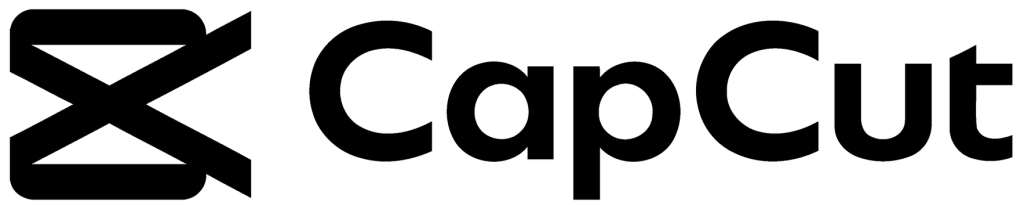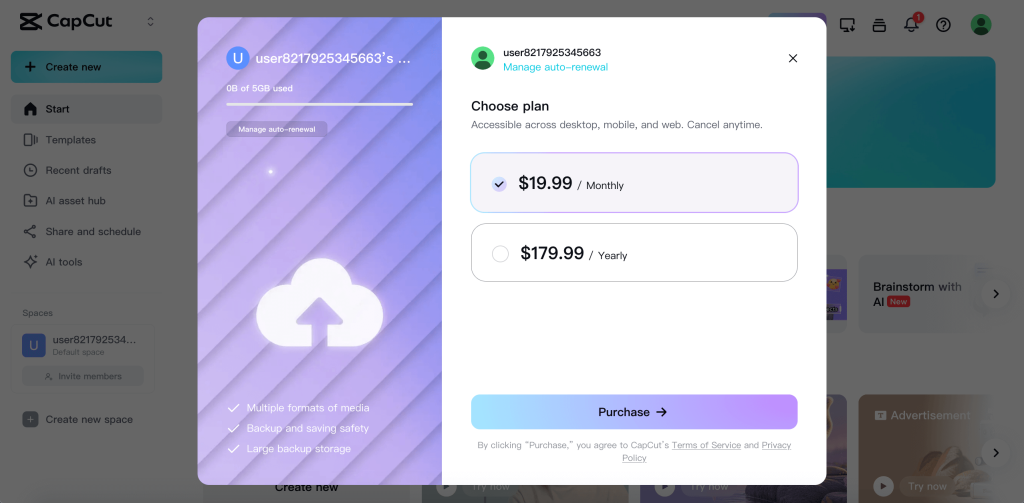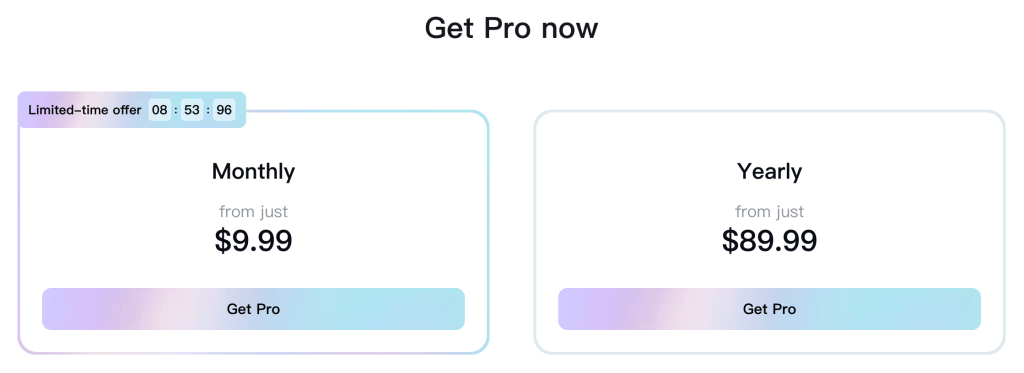CapCut Pricing 2026 How much is CapCut Pro? Price and Discount
I keep meeting more and more people who pay for CapCut Pro. And it doesn’t surprise me, because for any video content creator it’s definitely the tool that can save the most time.
*Rated 4.8/5 based on 3,271 user reviews.
Boost your social media content! Use this ManyChat promo code and TikTok Ads coupon to scale your Your CapCut videos.
Before getting into digital marketing, I worked in the audiovisual field, specifically as a video editor. I still remember the headaches caused by software like AVID or the endless exports with Adobe Premiere Pro.
CapCut came to simplify video editing to the max, with a clear focus on social media content. But, how much is CapCut Pro? Is it really worth paying for it?
Although there’s a free version, if your goal is to create content professionally, quickly, and without limitations, CapCut Pro can make quite a difference.
CapCut Pro Pricing – How much does it cost? Can I get a discount?
The price of CapCut Pro is not fixed—it varies depending on the country and where the purchase is made. For example, if you use this link, the price is $9.99/month or $89.99/year after the free trial (from the U.S., but you can try the same link from other countries).
Some users claim to have gotten cheaper prices by buying from the website or PC app, so many people purchase from PC and then log in from mobile, getting the same result as if they had paid directly through the mobile app.
This is likely due to commissions charged by stores like the App Store or Google Play.
From the U.S., this is the price I was offered when signing up from PC:
And this is the price you can get with the special offer from the page:
*It’s worth noting that at the beginning of 2025, CapCut Pro’s price went up to $19.99/month or $179.99/year, but with this discount you can still get the old price if you’re in one of these regions: US, UK, FR or GE. This price increase is justified by the addition of artificial intelligence features.
Differences Between the free plan and CapCut Pro
You’re probably wondering if the free CapCut plan is enough for you or if you’ll need to pay for CapCut Pro.
| Feature | CapCut Free | CapCut Pro |
|---|---|---|
| Basic editing (cutting, filters, simple transitions) | Included | Included |
| Export without watermark | Watermark included | Clean export, no watermark |
| Maximum export resolution | Up to 1080p | 4K available |
| Premium effects, templates, transitions | Only basic ones | Wide catalog of premium resources |
| AI tools (e.g., camera tracking, noise removal, auto-captions) | Limited or not included | Includes advanced AI: camera tracking, auto-captions, background remover, AI motion, audio/video enhancements |
| Media library (stickers, music, videos) | Limited | Full access to premium library |
| Cross-platform editing | No | Yes, sync across devices (mobile, PC, and web) |
| Cloud storage | No | 1 TB |
| Price | Free | $19.99/month |
*CapCut also introduced a Standard plan that’s only available on mobile, but users have complained that it’s too similar to the free plan and very limited (restricted AI functions, no auto-captions, little storage, etc.).
Carmen Tune
Do you like CapCut Pro? Then you might also find these other tools useful: