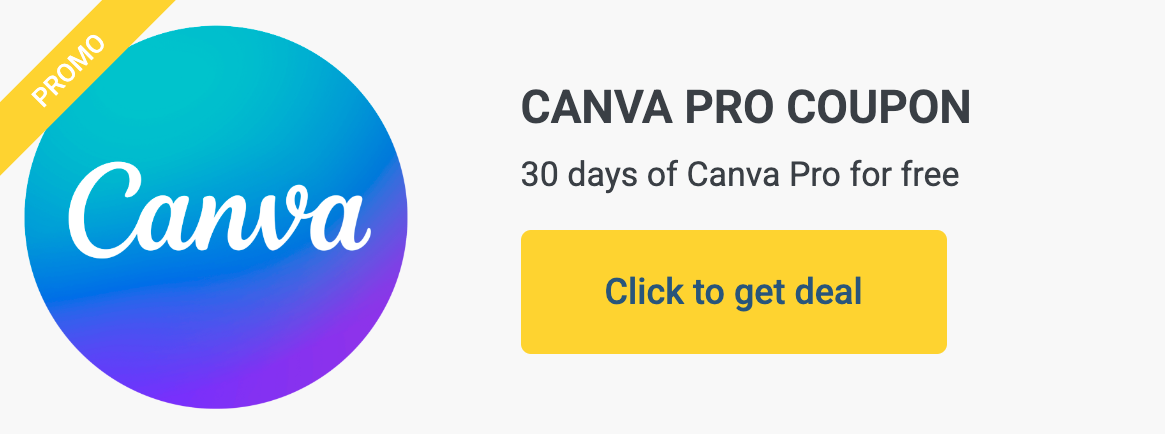Canva Pricing Plans 2025 | How much is Canva Pro? | Black Friday Sale & Coupon Code
Canva is one of the best tools I’ve used. It has a free version and plans with different prices such as Canva Pro, its most popular paid option. You can use Canva Pro for 30 days with this Canva discount coupon code.
This web app is not only for marketers, but also for anyone who needs a beautiful and fast design at a good price or even for free.
For marketing goals more directly related to online growth, there are other, more technical tools available. A great example is Surfer SEO, which helps you rank on search engines like Google. Here, you can learn more about Surfer SEO pricing and its features.
But let’s get back to Canva. From its start until now, I’ve seen Canva improve a lot, adjusting perfectly to the needs of the users.
However, many of its new features have a cost, but their prices are not very high and it is worth paying for all the advantages they offer, especially if you use the tool regularly.
Canva Black Friday Sale 2025
The most powerful sales season of the year, Black Friday, is starting — and online tools like Canva may offer attractive coupon codes and discounts on their plan prices.
Canva Coupon Code
Take advantage of this Canva coupon code to explore premium features before subscribing!
Canva Pro price and other plans with their features
Can you pay for Canva? How much does it cost?
Canva has 3 plans: Free, Pro and for Teams.
Their prices vary depending on whether they charge you yearly or monthly.
Currently, the price of Canva Pro is $15 per month or $120 per year.
In this table you can see how much Canva costs per month or per year and what is included according to the plan you choose:
| Plan | Canva Free | Canva Pro | Canva for Teams (3 people) |
| Monthly pricing | $0 | $15/month | $30/month |
| Yearly pricing | $0 | $120/year | $300/year |
| Free stock photos, graphics, videos and audio | 1+ million | 4+ million | 4+ million |
| Free fonts | 1,000+ | 1,000+ or upload your own | 1,000+ or upload your own |
| Free templates, logos & 100+ design types (Social Media Posts, Presentations, Letters, Posters) | 8,000+ | 60,000+ | 60,000+ |
| Create designs with custom dimensions | Yes | Yes | Yes |
| Export designs as PDF, JPG, PNG | Yes | Yes | Yes |
| Export print ready designs / as CMYK | No | Yes | Yes |
| Built-in social sharing & presentation mode | Yes | Yes | Yes |
| Custom templates | No | Yes | Yes |
| Save designs as templates (incl. template locking) | No | Yes | Yes |
| Premium Templates, Animations, Fonts, Videos | No | Yes | Yes |
| Media tagging | No | Yes | Yes |
| Background Remover | No | Yes | Yes |
| Magic Resize | No | Yes | Yes |
| More features in Content Planner | No | Yes | Yes |
| More Design Insights (Social Media + Sites) | No | Yes | Yes |
| Comments | Yes | Yes | Yes |
| Link Sharing | Yes | Yes | Yes |
| Team-only links | No | Yes | Yes |
| Assign Tasks | Yes | Yes | Yes |
| Approvals and Approval Notifications | No | Yes | Yes |
| Suggested Teams | Yes | Yes | Yes |
| Team Management | No | Yes | Yes |
| Basic Content Planner | Yes | Yes | Yes |
| Basic Design Insights | Yes | Yes | Yes |
| Workplace Tools such as Social Media, Print, etc. | Yes | Yes | Yes |
| Brand Controls and Brand templates | No | Yes | Yes |
| Brand Kits | No | 100 | 300 |
| Brand Kit Maker/Wizard | No | Yes | Yes |
| Element locking and approval workflows | No | Yes | Yes |
| Cloud storage | 5 GB | 1 TB | 1 TB |
| Folders | Unlimited | Unlimited | Unlimited |
| Single Sign-On (SSO) integrations | No | Yes | Yes |
| Pay as you grow billing | No | No | Yes |
| ISO 27001 certification and compliance | Yes | Yes | Yes |
| Support availability | 24×7 | 24×7 | 24×7 Priority |
Why do I think paying for Canva Pro is worth it?
Canva Pro offers solutions that can save you a lot of time and not have to use Photoshop.
My favorite feature is Magic Resize, as it allows you to have your design in a much larger size without having to adjust all the elements again.
As a freelancer, this plan is enough for me, since it is made for only one person.
Is there a free Canva Pro?
The answer is yes, but with conditions:
- If you mean being able to use the tool with its Pro plan for a limited time, you have already seen that there is a completely free 30-day trial. After that you will have to pay the price, but they are quite respectful and let you know so you can cancel if you are not interested.
- If you are thinking of lifetime free Canva Pro, you will only get it by officially belonging to an academic entity.
In addition to Canva Pro, I also use these tools:
How much is ClickFunnels? Prices and plans
🤖 Summarize in AI tools: